fadi

FADI - Ingest, store and analyse big data flows
Logs management
Elastic Stack is a group of open source products from Elastic designed to help users take data from any type of source and in any format and search, analyze, and visualize that data in real time. The product group is composed of: Beats, Logstash, Elasticsearch and Kibana. Despite each one of these four technologies being a separate project, they have been built to work together:
- the process start with Beats, it ships the logs from all services to
- Logstash, which parses, filters or/and transforms the logs before storing them in
- Elasticsearch for indexing, which is connected to
- Kibana that provides visualisation of the various services’ logs in a central web application interface
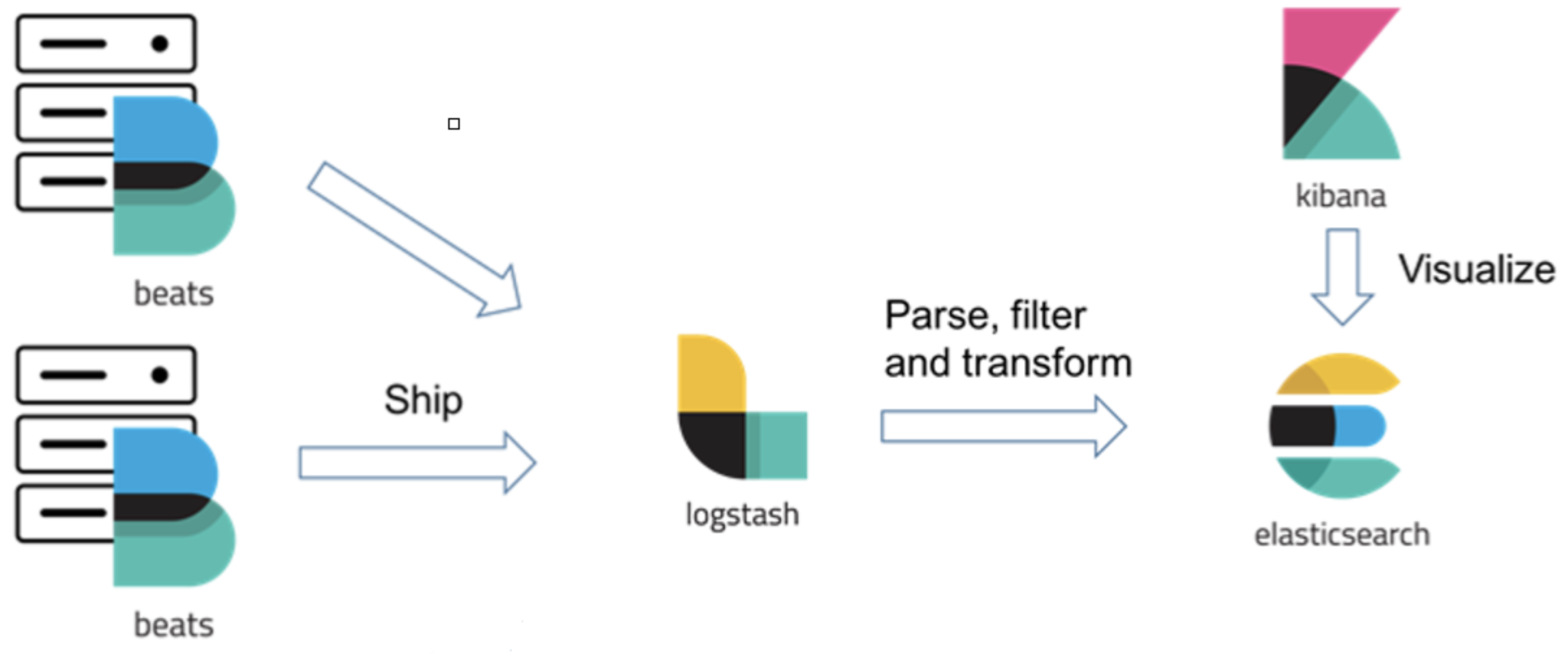
To access the Kibana web interface, you have to go through the nginx-ldapauth-proxy, you can use this command:
minikube service fadi-nginx-ldapauth-proxy
The next step is to define your index pattern: Index patterns tell Kibana which Elasticsearch indices you want to explore. An index pattern can match the name of a single index, or include a wildcard (*) to match multiple indices, for example, in our case the index we are using is filebeat* (ref).
To create the index pattern and monitor the logs, follow these simple steps:
- In Kibana, open Management and then click Index Patterns.
- If this is your first index pattern, the Create index pattern page opens automatically. Otherwise, click Create index pattern.
-
Enter
filebeat*in the Index pattern field.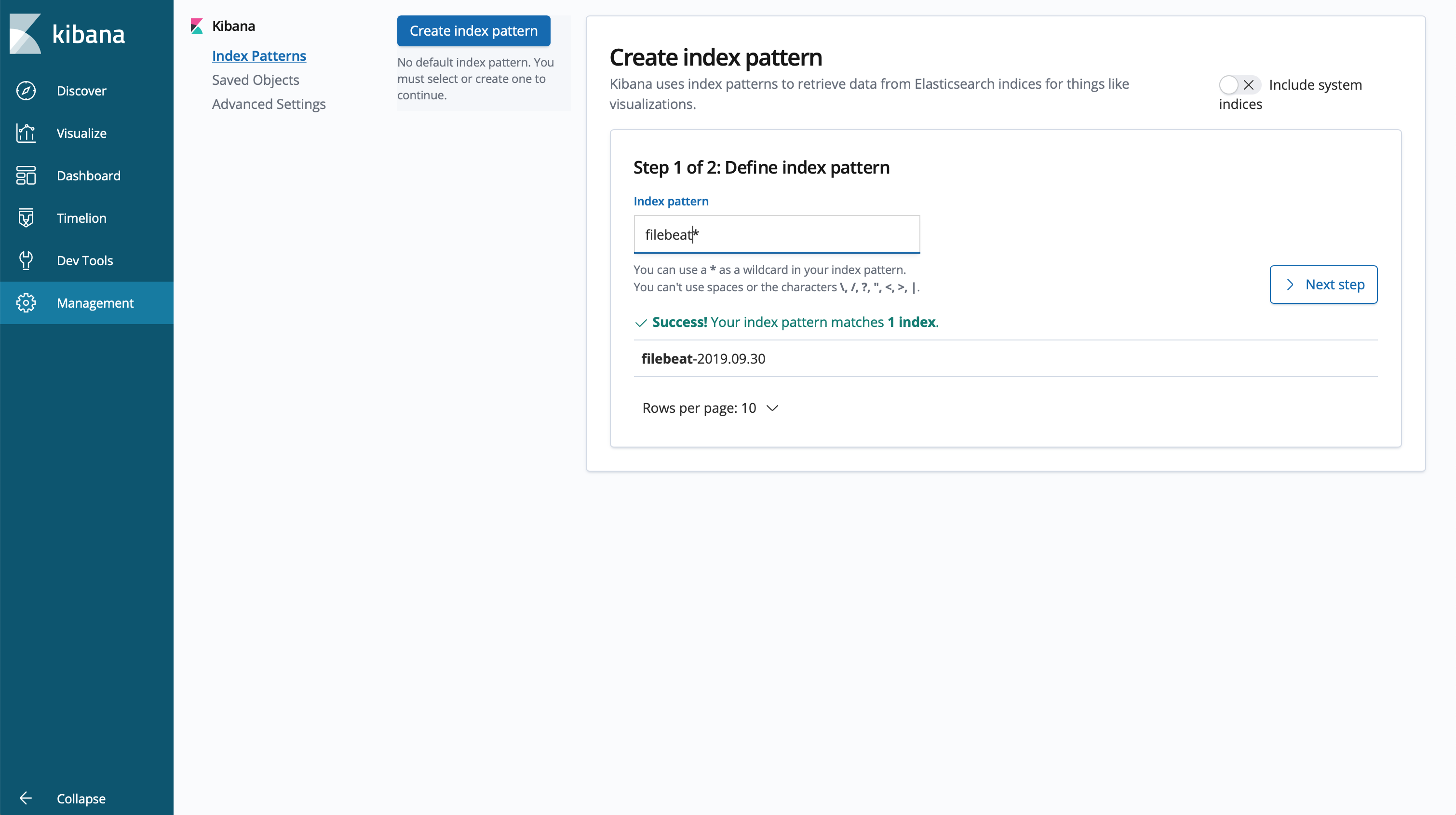
- Click Next step.
-
In Configure settings, click Create index pattern.
You are presented a table of all fields and associated data types in the index.
-
Open Discover and the logs will be displayed automatically.
Your screen should look something like this:
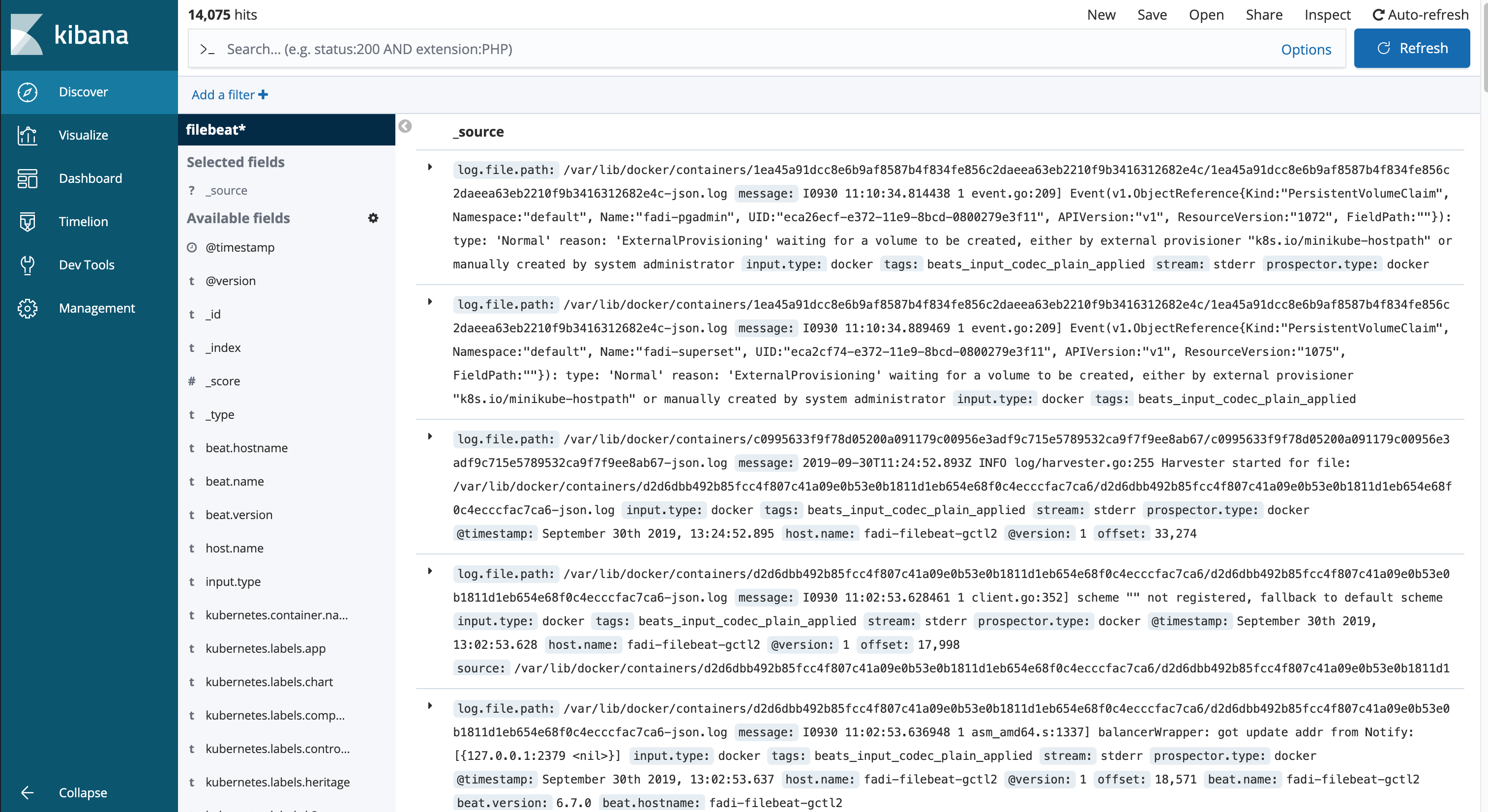
For more details you can always visit the Elastic-stack official documentation.
LDAP Authentication
KIBANA is not compatible with ldap which means it can’t be linked directly, to authenticate against the ldap server before accessing KIBANA we’re using nginx-ldap-auth.
The nginx-ldap-auth software is a reference implementation of a method for authenticating users who request protected resources from servers proxied by NGINX Plus. It includes a daemon (ldap-auth) that communicates with an authentication server which is in this case OpenLDAP.
The kibana service isn’t accessible directly, to get to it you have to access nginx-ldap-auth, authenticate using your username/password and if successful you’ll be redirected to the kibana service, to do so run this command:
minikube service fadi-nginx-ldapauth-proxy
For more informations, see this blog post: nginx plus authenticate users.
